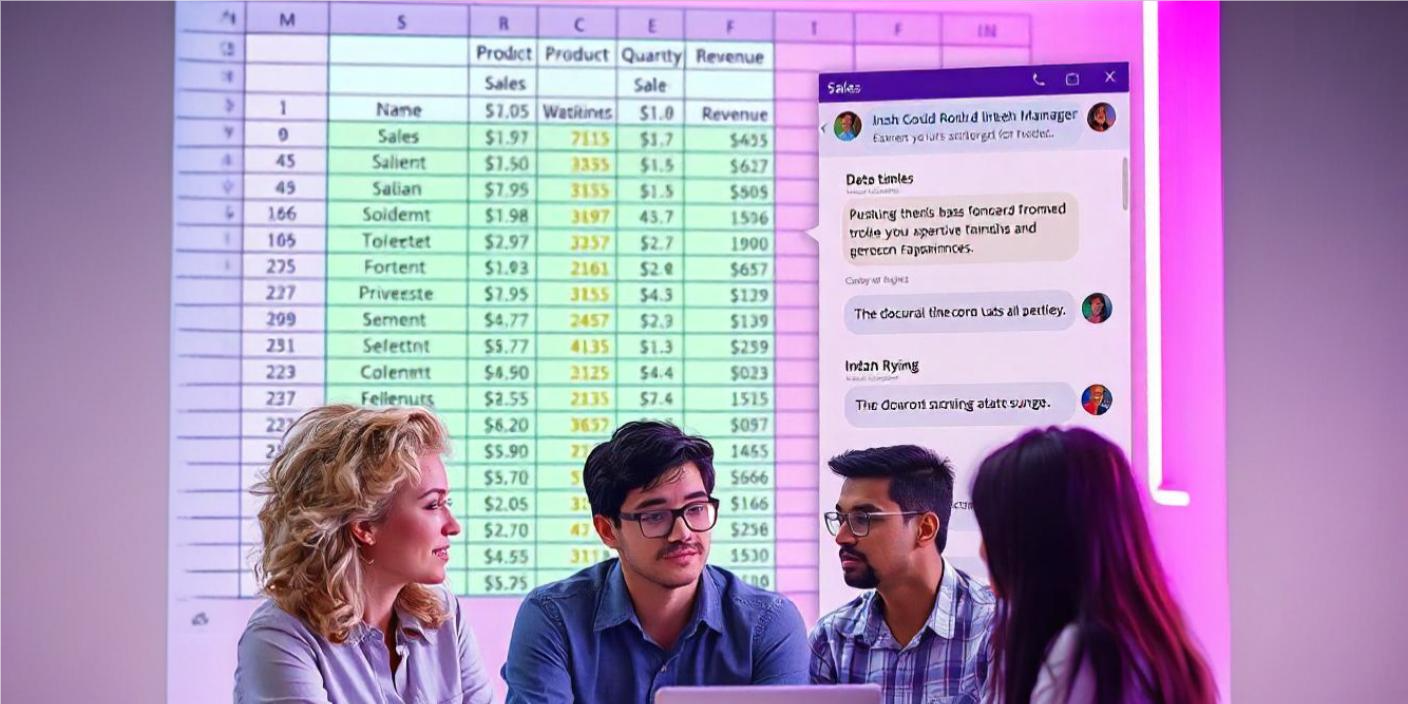
In today's digital age, Excel has become an indispensable tool in our daily work. However, for many people, Excel's complex functions and tedious operations can be intimidating. Today, I want to introduce you to a revolutionary solution - Excelmatic, which allows you to complete Excel analysis work through simple conversations.
What is Excelmatic?
Excelmatic is an innovative Excel analysis tool that perfectly combines artificial intelligence with data analysis. Through natural language conversations, you can easily gain insights from Excel files without mastering complex Excel functions or data analysis skills.
Usage Steps
1. Upload Your Excel File
First, visit the Excelmatic website and log into your account. Click the upload button and select the Excel file you want to analyze. The system supports all common Excel formats (.xlsx, .xls, .csv).
2. Start Conversational Analysis
Once your file is uploaded, you can start asking questions in natural language. For example:
- "Calculate the total sales for each month"
- "Find the top 5 products with highest sales"
- "Generate a sales trend chart"
- "Calculate the average profit margin for Q1 this year"
3. Get Instant Insights
Excelmatic immediately processes your requests and presents results clearly:
- Automatically generates data visualizations
- Provides detailed data analysis reports
- Highlights key metrics and trends
- Offers data interpretation and recommendations
Advantages of Excelmatic
1. Time-Saving
- No need to manually create complex formulas
- Quick access to needed data insights
- Automatic generation of professional charts and reports
2. Easy to Use
- No professional Excel skills required
- Intuitive conversational interface
- Supports natural language interaction
3. Professional Analysis Capabilities
- Powerful data processing capabilities
- Intelligent data interpretation
- Accurate statistical analysis
4. Secure and Reliable
- 256-bit encryption protection
- GDPR compliant
- SOC 2 certified
Practical Use Cases
Sales Data Analysis
- "Compare quarterly sales between last year and this year"
- "Analyze sales performance across regions"
- "Predict next month's sales trends"
Financial Report Processing
- "Calculate expense ratios by department"
- "Generate monthly financial summaries"
- "Analyze cost structure"
Inventory Management
- "Find products with low inventory levels"
- "Calculate product turnover rates"
- "Predict restocking needs"
Getting Started
Start experiencing the convenience of Excelmatic now! Just follow these simple steps:
- Visit Excelmatic website
- Register for a free account
- Upload your first Excel file
- Begin your smart data analysis journey
Conclusion
With Excelmatic, Excel analysis is no longer a challenge. Whether you're a data analysis novice or an experienced professional, Excelmatic can help you complete your work faster and more easily. Start your free trial now and experience the intelligent way of Excel analysis!
